Link your Paysend Card
with Apple Pay
Enjoy seamless shopping with contactless payments using Apple Pay.
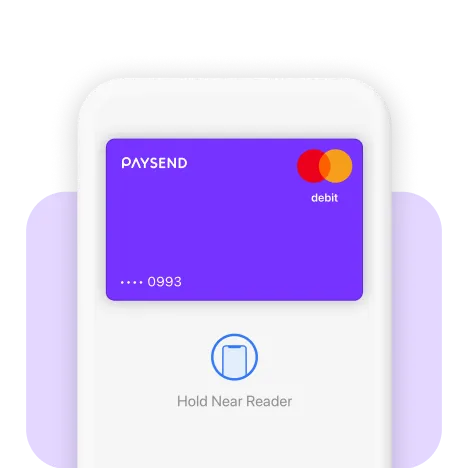
Simple to set up
Simply launch Paysend app or Apple Wallet and link your Paysend card to Apple pay in minutes. You can now use your Paysend plastic or virtual card for contactless payments with Apple Pay.
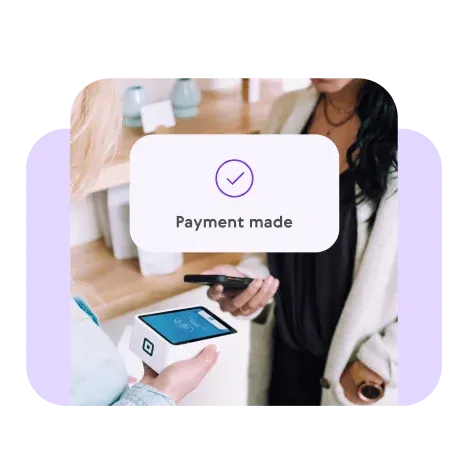
Tap to spend
No need to fumble around for your card. Make payments directly using your iPhone or Apple Watch.
Fast and secure
Apple Pay replaces your physical cards and cash with an easier, safer, more secure, and private payment method — whether you’re in a store or online.