How to send money to someone with a debit card
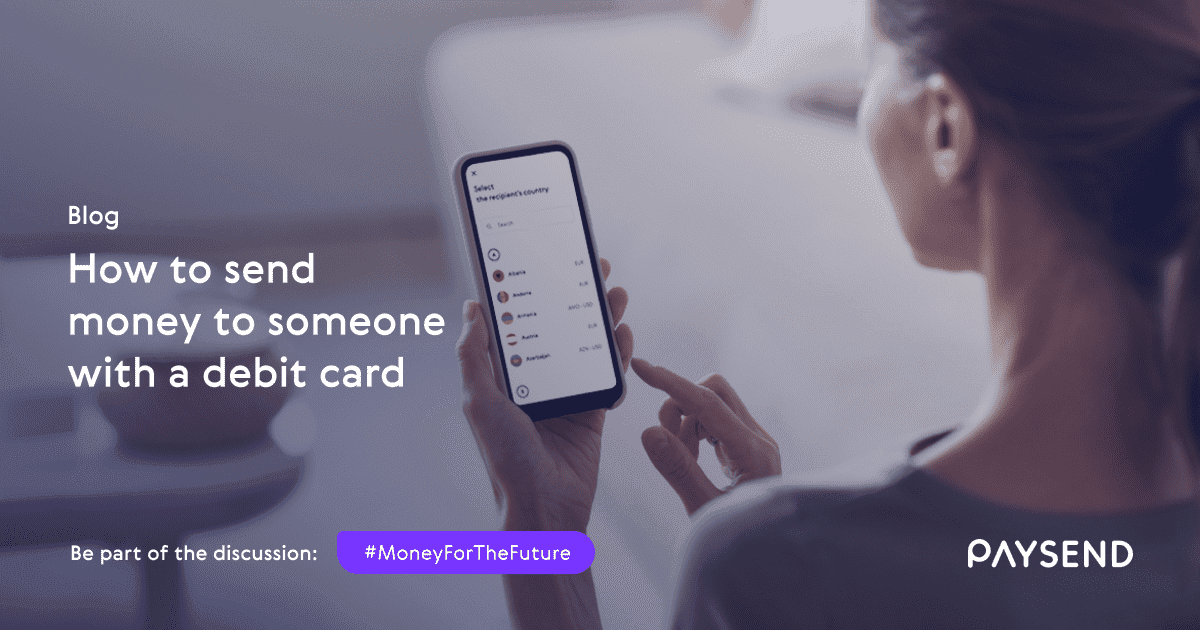
At a base level, debit cards allow you to spend the money that's available in your account whilst staying in control of your spending because the balance on your debit card is updated instantly.
Moving funds to someone with a debit card
Today, offline methods of transferring money to someone with a debit card include visiting a bank, post office or remittance store and providing bank details to complete payments. Be aware that these options may charge high fees, with the money arriving within a few days.
With Paysend, the process for sending money online to a debit card of your choosing is simple, quick and affordable.
Sending money to a debit card with Paysend
Paysend is a next generation money transfer service that lets you send money abroad to bank accounts linked to a debit card for no hidden fees!
Transferring money with Paysend only takes minutes, though speeds may depend on bank processing times.
With Paysend, you can send your money directly to a debit card with our unique card-to-card transfers, making it a quick and painless process to provide the card details and click send!
To get started sending money, head to the App Store or Google Play to download the Paysend app or go to our homepage to find out how much you could save when moving money with us.
Here is a step-by-step guide to setting up your Paysend account and making a transfer to a debit card:
How to sign up to Paysend
- Click the Sign-up button at the top
- Type in your mobile phone number starting with the (Country code)
- Verify your account using the code sent straight to your mobile, or if on the Paysend App, create a four-digit passcode for additional security.
- Fill out your personal information (First and last name, date of birth, email)
- Enter your residential address
How to make a transfer to a debit card using the Paysend app
- Select Send Money.
- Choose the receiving country.
- Select how you want to transfer money - to a bank card.
- Enter the recipient's card details. Press Continue.
- Enter the amount you wish to send and press Continue.
- Select how you want to pay (Choose from available options).
- Follow the further instructions on adding the chosen funding option.
- Click Confirm & Send.
Paysend continues to deliver more payment options for our customers, and with a new and improved onboarding process, you can set up your account and make your first transaction in minutes.
Check the payments network for your sending country here.
Neueste Beiträge

Every year on July 28, the vibrant streets of Peru come alive with music, dance, and celebration. It's Peru’s Independence Day, one of the country’s most important national holidays and a time to honor its freedom, culture, and community. Whether you're Peruvian, part of the global diaspora, or simply curious about the country’s history, this guide has everything you need to know about Peruvian Independence Day — from its origins to how it’s celebrated today.

If you’re sending money from Poland to family, friends, or loved ones in Ukraine, we’ve got good news for you.
Paysend is offering a special improved FX rate on all transfers from Poland to Ukraine until 31 July 2025. That means you get more Ukrainian hryvnia (UAH) for every Polish zloty (PLN) you send – helping your money go further when it matters most.













