How to request money with Paysend

Paysend allows customers to receive money quickly, securely and more conveniently than ever from peers and colleagues, friends and family in 50+ countries, including the UK, North America and across Europe.
The request money feature enables users to submit transfer requests directly online or via the Paysend app.
With no need to forward your card details, your sender will automatically be able to transfer funds to you by clicking on the link sent and confirming the amount to be moved directly to your card.
To request money and receive funds online or via the Paysend app, follow these easy steps:
- Click the Request button and enter the phone number of your sender (The request will not be issued if not applicable to the recipient country selected)
- Enter the amount you wish to receive and press Continue.
- Select the card to receive money and Confirm.
Your sender will receive an SMS request with a link to make a payment online or via the Paysend app. If the request is not approved, it will automatically cancel within 30 days.
Request money to receive funds for
- Family support
- Freelance or contractual employment
- Payment for goods & services
- Rental and loan payments
At Paysend, our mission is to help connect people all over the globe by providing expert and reliable digital solutions that impact how communities everywhere manage their everyday finances.
Download the Paysend app from the App Store or Google Play, or visit our homepage
Latest Posts
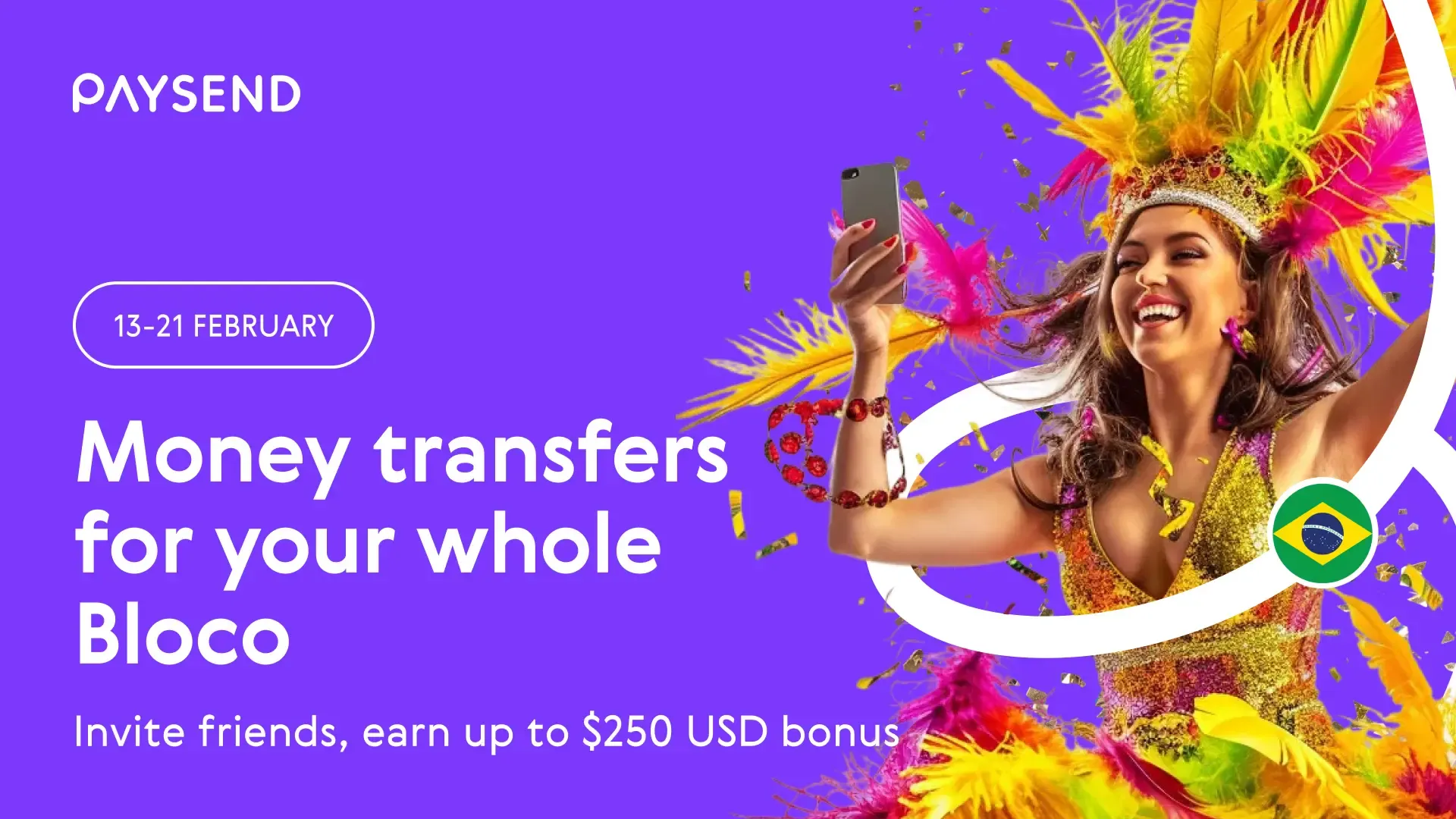
Carnival in Brazil is one of the world’s most joyful celebrations — bringing communities together through music, dance, and shared moments. This Carnival, Paysend is celebrating that same spirit with Carnival Blocos, a limited-time referral campaign.
From 13 to February 21, 2026, every friend you invite to Paysend who sends money to Brazil helps you progress through Carnival Bloco reward levels, unlocking bigger bonuses as you invite more friends.

New Paysend customers can get a $5 bonus on their first $200+ USD transfer, or equivalent currency, to China. Use promo code CHINA200. Offer ends March 9th 2026. Fast, secure transfers — recipients don’t need a Paysend account.
The Chinese New Year is a time for family, celebration, and sharing good fortune, and this year, Paysend wants to help you send a little luck home. If you’re new to Paysend, we have a special treat: send $200 or more to China on your first transfer and get a $5 bonus!













