Tu guía esencial sobre Paysend: tarifas, bonificaciones y preguntas frecuentes
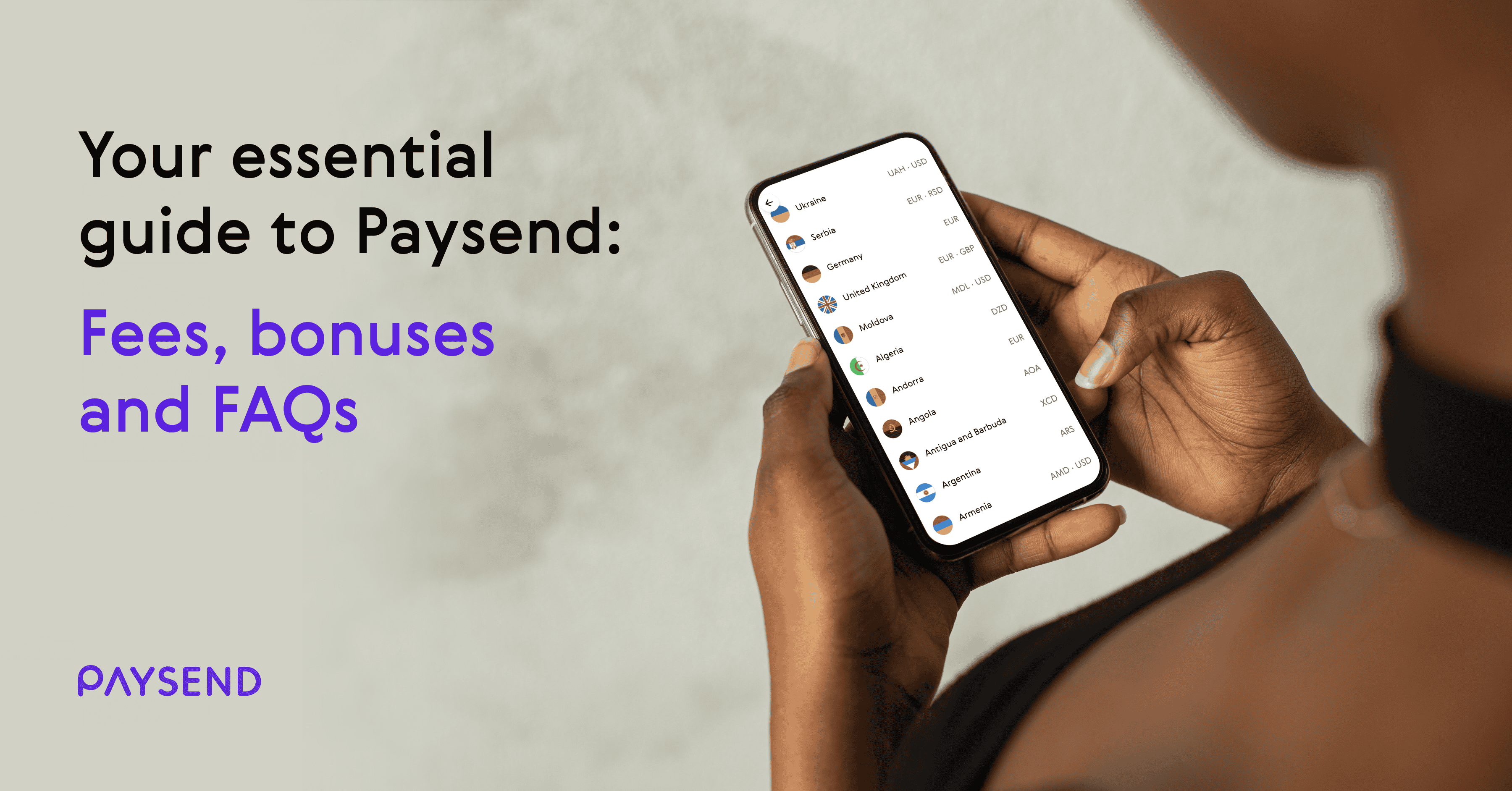
En Paysend, queremos asegurarnos de que tu experiencia sea lo más fluida y sencilla posible. Para ayudar a responder cualquier pregunta o aclarar cualquier duda, hemos recopilado algunas de las preguntas frecuentes más comunes sobre nuestros servicios, tarifas y seguridad. Ya sea que seas nuevo en Paysend o que ya seas un profesional, estas preguntas frecuentes te guiarán en tu proceso de transferencia de dinero.
Tarifas y tipos de cambio. ¿En qué consisten?
Cuando envíes dinero internacionalmente con Paysend, te alegrará saber que nuestras tarifas son simples y se conocen de antemano. Este es un resumen rápido:
- Cobramos una tasa fija por transacción. Esto hace que sea más fácil conocer los costos antes de hacer clic en "Confirmar y enviar". Ten en cuenta que hay algunos corredores y países que tienen una tasa variable según el monto de envío.
- Paysend mantiene tarifas bajas, a menudo tan bajas como $1,99 o £1 por transferencia, pero depende del método de transferencia (por ejemplo, cuenta bancaria o transferencia con tarjeta) y el destino.
- El tipo de cambio determina la cantidad de moneda extranjera que recibirá tu destinatario por el monto que envíes. Por ejemplo, si envías USD a EUR, el tipo de cambio muestra cuántos euros recibirá el destinatario por cada dólar.
- En Paysend, el tipo de cambio se fija en el momento de la transacción, por lo que no hay sorpresas. ¡Lo que ves es lo que recibe tu destinatario!
Sin cargos ocultos: todo lo que debes saber se mostrará en la aplicación antes de confirmar la transferencia.
¿Quieres saber más sobre nuestras tarifas y tipos de cambio? Visita nuestra página de tipos de cambio.
¿Cómo realizar tu primera transferencia?
Si eres nuevo en Paysend, enviar tu primera transferencia es muy fácil:
- Regístrate para obtener una cuenta: regístrate con tu número de celular y correo electrónico.
- Selecciona tu país de destino: ¡puedes enviar dinero a más de 170 países!
- Elige tu método de transferencia: dependiendo del país, puedes enviar a una cuenta bancaria, una tarjeta, una billetera móvil o en efectivo.
- Agrega la información del destinatario: asegúrate de que la información sea precisa.
- Selecciona cómo quieres pagar la transferencia: cuenta bancaria o tarjeta, dependiendo del país de envío.
- Confirma la transferencia: verifica todo nuevamente y luego presiona "Confirmar y enviar".
¿Cómo hacer una transferencia?
¿Paysend es seguro y las empresas de transferencia de dinero son seguras?
¡Por supuesto! Nos tomamos la seguridad muy en serio. ¿Las empresas de transferencia de dinero son seguras? Con Paysend, por supuesto que lo son. Así es como te protegemos:
- Cumplimiento de PCI DSS: cumplimos con los estándares globales para el manejo y la protección de datos de tarjetas de pago.
- Autenticación de dos factores (2FA): agrega una capa adicional de seguridad para mantener tu cuenta protegida.
- Medidas de prevención de fraude: monitoreamos cada transacción para asegurarnos de que tu dinero se mantenga seguro.
Paysend ofrece la protección que necesitas. ¿Quieres saber más sobre cómo te mantenemos seguro? Consulta nuestro blog dedicado a todo lo relacionado con la seguridad.
Cómo consultar el saldo de tu cuenta Paysend
Consultar tu saldo en la aplicación Paysend es rápido y fácil:
- Inicia sesión: abre la aplicación o inicia sesión a través del sitio web.
- Ve a "Cuentas": aquí verás tu saldo disponible en todas las monedas vinculadas a tu cuenta.
- Revisa tus transacciones recientes: consulta tu historial de transacciones y verifica los detalles de transferencias pasadas.
¿Necesitas un estado de cuenta? Puedes descargarlo directamente desde la aplicación en “Obtener estado de cuenta” en la pestaña “Actividad de la cuenta”.
Cómo recargar tu saldo de Paysend
Agregar dinero a tu saldo de Paysend es muy fácil:
- Abre la sección "Cuentas".
- Selecciona tu moneda.
- Haz clic en el botón “Agregar dinero” y sigue las instrucciones.
Puedes recargar con tarjetas de débito o crédito, Apple Pay, Google Pay o, en algunas regiones, a través de Trustly u otros métodos locales.
Programa de bonificación y bonificaciones por invitación de Paysend: ¿cómo funcionan?
¿Quieres ganar recompensas? Así funcionan los programas de bonificación e invitación de Paysend:
Programa de bonificación por invitación:
- Invita a tus amigos a unirse a Paysend: comparte tu código de invitación o enlace de referencia.
- Gana bonificaciones. ¡Cada vez que tu amigo haga una transferencia, recibirás una recompensa! Puedes ganar £1, €1,50 o $2 (según tu región) por hasta 12 transferencias realizadas por tus amigos durante el primer año.
- Utiliza tus bonificaciones: las bonificaciones van directamente a tu cuenta Paysend y pueden usarse para futuras transferencias.
Uso de códigos promocionales:
- También puedes disfrutar de transferencias sin cargo, mejores tipos de cambio o bonificaciones adicionales con los códigos promocionales. ¡Simplemente ingresa el código durante el proceso de transferencia y disfruta de los beneficios! Para obtener más información, consulta nuestra página de invitaciones y códigos promocionales.
¿Quieres dejar comentarios?
¡Nos encanta saber de ti! Déjanos una reseña en una de estas plataformas:
¡Tus comentarios nos ayudan a mejorar Paysend aún más!
¿Cómo puedo ponerme en contacto con el equipo de soporte de Paysend?
¿Necesitas ayuda? Te respaldamos 24 horas al día, 7 días a la semana. Puedes comunicarte con nuestro equipo de soporte a través de:
- Chat en línea: disponible directamente desde tu cuenta en la aplicación o el sitio web.
- Correo electrónico: envíanos un mensaje a [email protected] y nos comunicaremos contigo lo antes posible.
¿Quieres saber más?
Si tienes más preguntas, visita nuestra página completa de Preguntas frecuentes, donde cubrimos todo, desde la administración de tu cuenta hasta el retiro de tu bonificación de Paysend.
¿Todo listo para comenzar a hacer envíos?
Descarga la aplicación Paysend desde App Store (iOS), Google Play (Android) o App Gallery (Huawei). ¿Estás leyendo en un navegador web? ¡Visita nuestra página de inicio para comenzar!
Últimos artículos

Sending money internationally has never been easier, but as digital payments become more popular, so do scams targeting unsuspecting senders. Fraudsters use various tactics to deceive people into transferring money, often pretending to be banks, employers, or even loved ones in distress.
To help you stay protected, we’ve outlined some of the most common and most recent money transfer scams happening around the world and how you can avoid them.

Sending money to Poland isn’t just about transactions - it’s about staying connected with loved ones, supporting family, and helping celebrate life’s special moments. Whether it’s funding daily expenses, contributing to education, or lending a hand during festive occasions, the process should be fast, secure and hassle-free. With Paysend’s partnership with Visa, transferring money to Poland has never been easier.