Pix Payments: How to Transfer Money to Brazil

What are Pix Payments?
Pix payments are a fast, easy, and secure way to transfer funds in real-time using unique identifiers or QR codes. Pix payments can be used for a variety of purposes:
- Paying for goods and services
- Sending money to friends and family
- Paying bills
- Making donations
Why is Pix so popular in Brazil?
Pix, developed by the Central Bank of Brazil, has been widely adopted by Brazilian consumers and businesses since its launch in 2020, with more than 180 million registered users as of January 2022.
Reasons to use Pix to send money to Brazil:
- Speed: Pix payments are processed in real-time, usually within seconds
- Accessibility: Pix payments can be used 24/7, 365 days a year
- Low Fees: Pix payments typically have lower fees compared to traditional payment methods.
- Security: All users’ personal information is protected by bank secrecy and the General Data Protection Law.
- Government Support: The Brazilian government has been actively promoting the use of Pix as a way to modernize the country's payment system and reduce reliance on cash.
How do Pix keys work?
Pix keys work by using a unique identifier that is associated with the recipient's bank account. This identifier can be a phone number, email address, or a randomly generated code. The payer can simply enter the recipient's Pix key into their payment app, along with the payment amount, and the funds are transferred almost immediately.
To use Pix keys, both the payer and the recipient must have an account with a participating financial institution or digital wallet. This account must also be registered with the Brazilian Central Bank's payment system, which ensures the security and authenticity of the transactions.
Drawbacks to the Pix payments platform
There are some exceptions to the platform:
- Cash Withdrawals: Pix payments cannot be used to withdraw cash from an ATM or bank branch.
- Large Transactions: There is a limit on the amount that can be transferred in a single Pix transaction.
- Limited Adoption: While Pix payments have gained widespread adoption in Brazil, not all businesses and individuals accept Pix payments as a payment method.
- Bank Account Required: To use Pix payments, the recipient must have a bank account and register for the Pix service with their bank.
How to send money via Pix with Paysend
To use Pix with Paysend, follow these steps:
1. Sign up for a Paysend account. If you haven't already, sign up for a Paysend account on our website or mobile app.

2. Select Pix as the payment method. Select Pix as the payment method and enter the amount you wish to send.

3. Enter recipient information.

4. Confirm transaction. Review the transaction details and confirm the transaction
5. Pay for the transaction. Pay for the transaction using a debit or credit card, or by bank transfer.
6. Transfer completion. Once the transfer is complete, the funds will be transferred to the recipient's bank account via Pix.
It is important to note that the recipient must have a bank account and be registered with Pix to receive funds through this platform.
Summary
The Pix payment system was developed by the Central Bank of Brazil. It is a fast and easy way to send money to friends and family in Brazil.
Paysend makes it easy! Once set up, you can send money to anyone in Brazil using their private Pix key.
Download the Paysend app to send money to Brazil.
*Standard data rates from your wireless service provider may apply.
†Money is sent in real time, but funds availability could take up to 3 business days depending on your recipient’s bank’s processing time.
Publikasi Terbaru

Sending money to Poland isn’t just about transactions - it’s about staying connected with loved ones, supporting family, and helping celebrate life’s special moments. Whether it’s funding daily expenses, contributing to education, or lending a hand during festive occasions, the process should be fast, secure and hassle-free. With Paysend’s partnership with Visa, transferring money to Poland has never been easier.
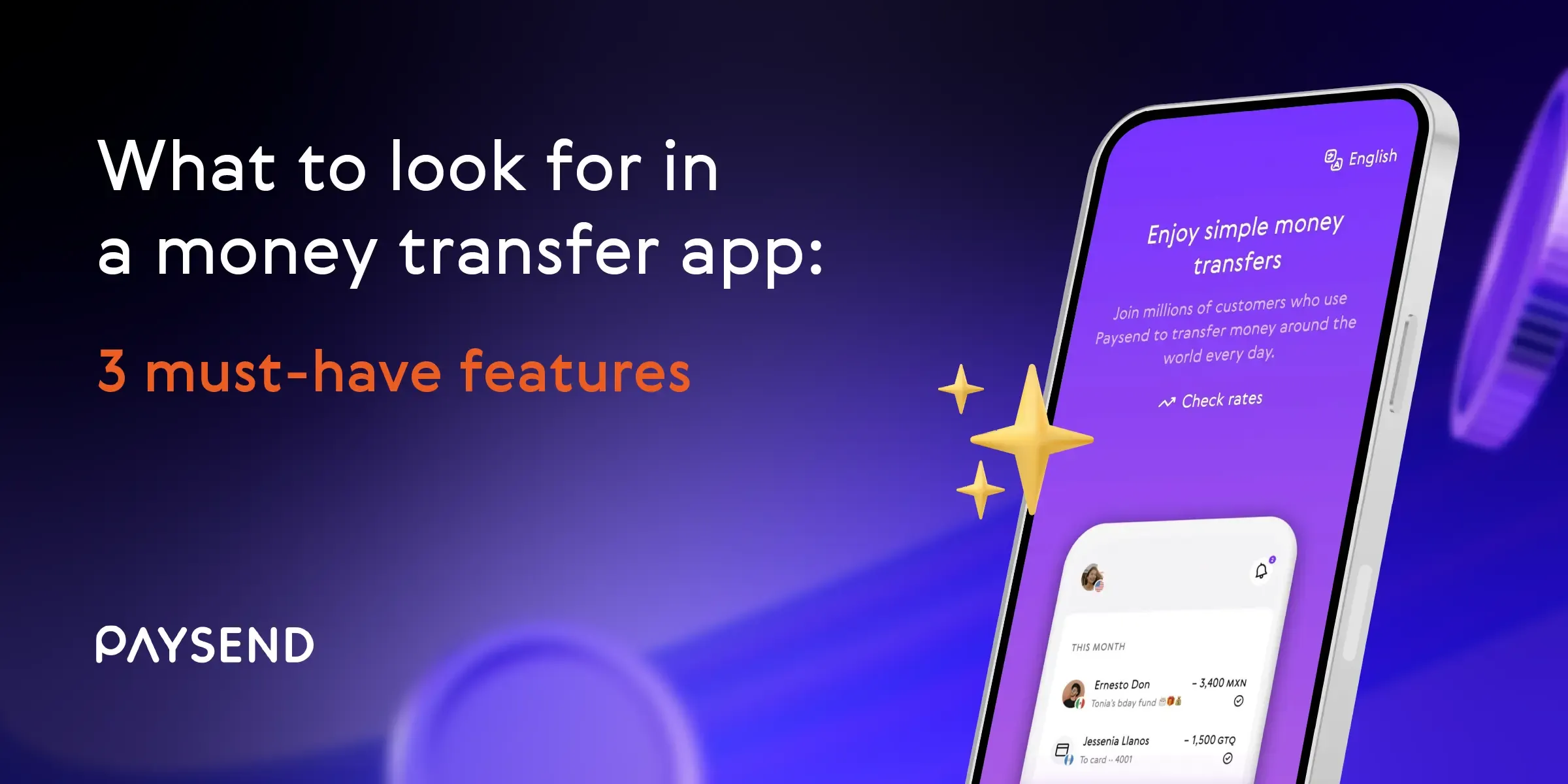
When it comes to international money transfers, choosing the right app can feel overwhelming. With so many options available, how do you know which one suits your needs? To make it simple, we’ve highlighted three must-have features to consider before making your first transfer. These tips will ensure your money reaches loved ones safely, affordably and without hassle.